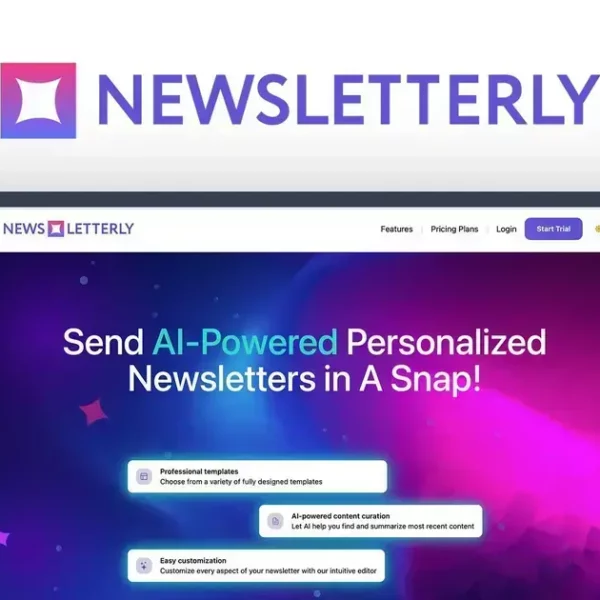When it comes to SaaS products, knowing how to choose the right lifetime deal can save you a lot of time and money. Curious about what to look for? Let’s dive in!
Research the Developer and Company
Before purchasing a lifetime deal, it’s crucial to research the developer and their company. This helps you understand their credibility and track record. Look for companies with a solid reputation. Check if they have been in business for a while and their experience in the industry.
Check Online Reviews
Online reviews can give you insights from other users. Find out what customers say about the product and support. Look for reviews on multiple sites to get a balanced view.
Assess Their Support Capability
Good companies offer reliable customer support. See if they have a dedicated support team and resources like FAQs or forums. This will help you feel secure about your purchase.
Examine Their Product History
Research the company’s other products. If they have successfully launched quality software before, it’s a good sign. A history of regular updates also tells you they care about their product.
Follow Their Social Media
Engaging with the company on social media offers insights into their values and customer interactions. You can learn about their latest developments and how they respond to feedback.
Evaluate Recent Features Releases
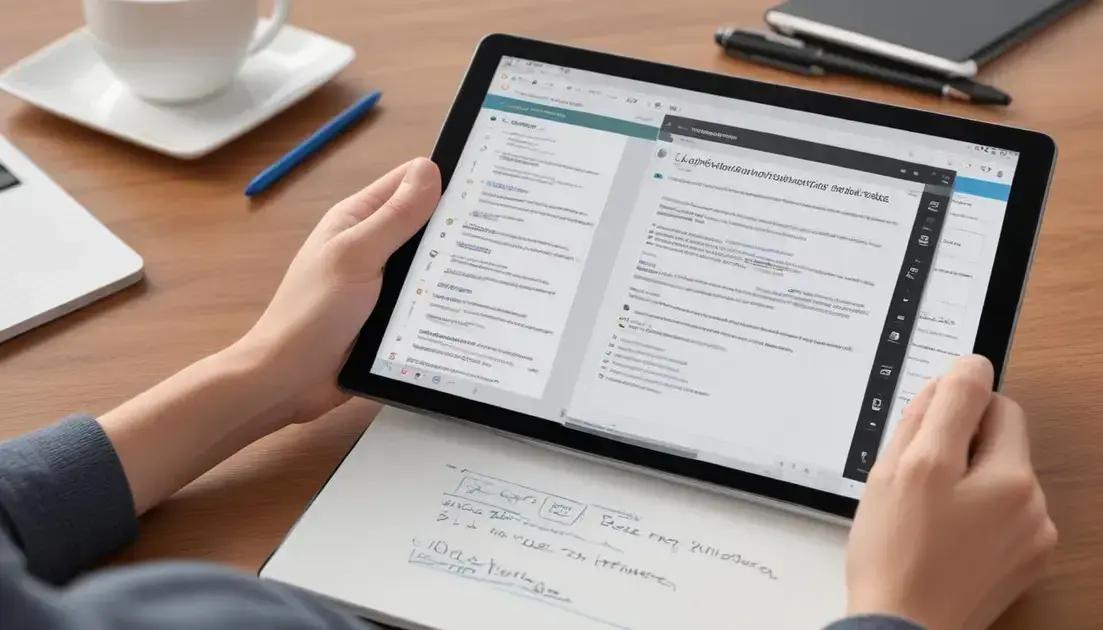
When considering a lifetime deal, it’s important to evaluate recent features releases. This gives you an idea of how active and committed the company is. Check for any major updates in the past year. If they release new features often, it shows they care about improving their product.
Look for User-Friendly Updates
New features should make the software better and easier to use. Look for changes that enhance user experience. If updates seem mostly cosmetic, they might not add real value.
Check the Feature List
Make sure to review the list of features recently added. Are they relevant to your needs? Check if these features fit your work or business goals. Features that solve current problems are a good sign.
Explore User Feedback
User feedback on new features can be really helpful. Search for comments and reviews about recent updates. Positive feedback usually means that the features work well and meet user expectations.
Stay Updated on Roadmaps
Many companies share their product roadmaps. This shows what features are planned for the future. If you see exciting updates coming, it may be worth your investment.
Evaluating recent feature releases helps you understand if the software will continue to meet your needs. It also gives you confidence in the company’s direction.
Examine the Product Roadmap
Examine the product roadmap of the software before making a purchase. A roadmap shows what features and updates are planned for the future. This is important because you want to ensure the product will keep improving.
Understanding the Roadmap
The roadmap often includes planned features, enhancements, and timelines. By understanding this, you can see if the product aligns with your needs. It offers insight into the company’s vision and commitment to improvement.
Look for Regular Updates
Check if the company regularly updates their roadmap. Frequent updates can indicate a responsive team that listens to user feedback. Consistency in updates shows they are committed to delivering value.
Evaluate Community Input
Some companies allow users to give input on the roadmap. This can be a great sign. If users can suggest features or improvements, it means the company cares about their customers’ needs.
Research Milestones Achieved
Look at past roadmaps to see if the company achieved their milestones. Successful delivery of promised features indicates reliability. It gives you confidence that they’ll stick to their future promises.
Examinining the product roadmap helps you gauge the software’s potential to evolve. If it fits your needs now and in the future, it’s likely a smart investment.
Engage with Customer Support

Engaging with customer support is a key step before buying a lifetime deal. Good support can make your experience smoother and more enjoyable. Start by reaching out to see how responsive they are.
Test Response Times
Send a question via email or chat to see how fast they reply. Quick responses show they value their customers. If they take too long to get back to you, it may be a red flag.
Ask About Common Issues
Inquire about common problems users face. This helps you understand if the support team is ready to help you. Their answers will show how knowledgeable and helpful they really are.
Check Support Channels
Look for multiple ways to get help, like email, phone, and chat. This variety allows you to choose what works best for you. More options mean easier access to support whenever you need it.
Look for Online Resources
See if they offer FAQs, tutorials, or forums. These resources can be valuable for finding answers on your own. If they provide plenty of guides, it means they care about helping users succeed.
By engaging with customer support, you can learn a lot about the company. It not only helps solve problems but also builds your confidence in their services.
Assess Current and Future Needs
Assessing your current and future needs is crucial when considering a lifetime deal. You want to make sure the software fits both your present tasks and future goals. Start by thinking about what you’re using now and what you may need later.
Identify Your Current Tasks
List the tasks you perform daily. Make sure the software can handle all of these now. If it can’t do what you need, it might not be worth your investment.
Consider Future Growth
Think about where your business is headed. If you plan to expand, ensure the software can scale with you. Ask if it can support additional users or features in the future.
Evaluate Essential Features
Make a list of must-have features. These are tools that will help you work more efficiently. If the product lacks important features, it may not be the best fit.
Analyze Compatibility
Check if the software integrates with the tools you already use. Compatibility can save you time and headaches down the line. Ensure you can easily share data between systems.
By carefully assessing your needs, you can choose software that will serve you well now and in the future. This thoughtful approach helps ensure a smart investment.